Welcome to the WolfPack
There’s some basic information that everyone new to the Department of Electrical and Computer Engineering needs to know about computing here at NC State University.
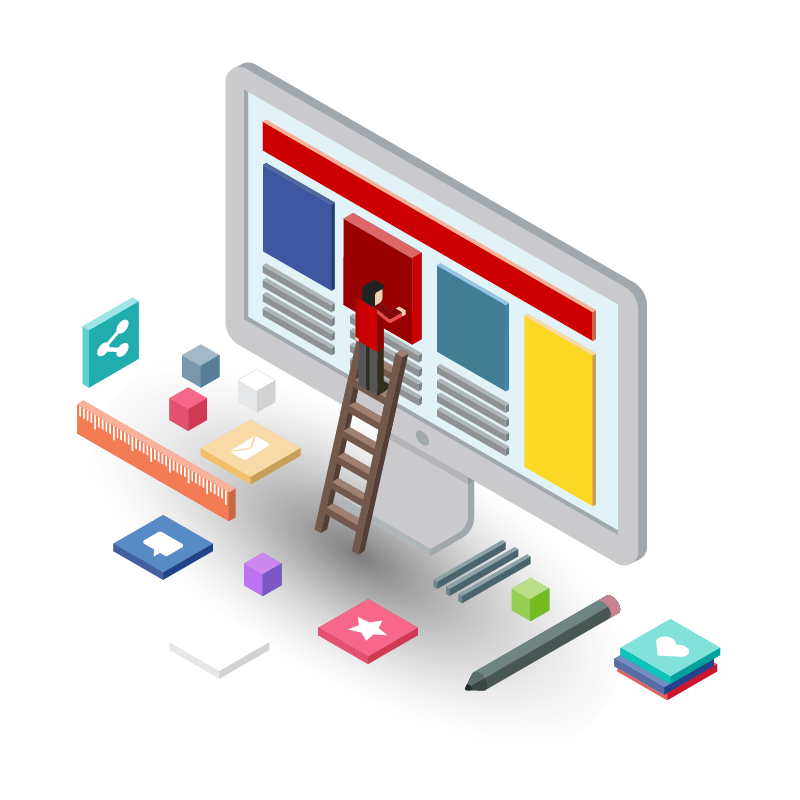
Unity ID
Your one login for everything NC State.
All NC State faculty, staff, and students have accounts automatically created for their usage. For faculty and staff, these accounts are created within 24hrs of their HR paperwork being completed and approved by Human Resources. Using your Unity ID together with your password, you have access to your campus email, workstations, and NC State web pages that are not publically available.
Format
Your Unity ID has 8 or fewer characters and is automatically generated from your name in a two-step procedure. A string of letters is created using the initials of your first and middle names and the first six letters of your last name, all in lower case.
If this string matches one previously created for someone else, the last letter will be replaced with or followed by a numeral.
Initial Password
Your initial password is the last four digits of your Campus ID number plus the four digits of your birth month and day.
For example, if your Campus ID number ends in 1234 and your birthday is January 31, then your initial password is 12340131.
Change Password
Once I’ve come up with a new password, how do I replace my old one? You can change your Unity password online by filling out and submitting the form.
It may take up to one hour after you change your password for the new one to take effect. If you log in and your new password does not work, try the old one. Being logged in under the old password will not keep the new one from becoming active.
Deactivation
Student accounts are deactivated on census day (the last day of drop-add) of the first semester that a student is not registered. When an account is deactivated, no one will be able to log in with that user id or have access to files stored under it. (See notes below on “Extended access for newly graduated students.”) Accounts are deleted one year after account deactivation. For example, if a student is not registered by census day of the spring semester his or her account will be deactivated. If that student is also not registered
Extended access for newly graduated students
Google Apps
Beginning with the spring 2010 graduates, the university began offering extended access to Google Apps for Education accounts. As long as the student continues to use the account and the university offers this service, it will remain enabled. Access to file space and other services will remain active for four months after graduation. This policy is being offered as a courtesy to help the many students who use Web resumes as part of their job search and career planning strategies. While recent graduates will not be able to log in to public workstations in campus computing facilities (such as Unity labs), after graduation they will be able to access e-mail and file space remotely. Web pages on the www4.ncsu.edu server will remain accessible via the Internet while accounts are active.
MyPack Portal
Former students are still allowed to log in to the MyPack Portal Self-Service page to access their student information. This access remains until the account is deleted from the system. Access can be further extended under the following scenario:
You are currently working with a department on campus but are not on the University payroll. Your department can enter you into the Peoplesoft HR system as a “No Pay” employee so that you can maintain your account access. As long as you have an active assignment in the HR system, your account will remain active. ECE requires that you have a faculty sponsor (your advisor) for this to be implemented.

Two Factor Authentication
Don’t be confused by its many names — multi-factor authentication, two-factor, or 2-step verification. Just think of it as another layer of protection for your most vital accounts. When you activate two-factor authentication, you will be required to log in with both your password and an additional security measure, such as a mobile app or a security key.
At NC State University, we have two services that provide multifactor authentication to the most vital campus resources:
- Google 2-Step protects our Google services; e.g., email, files stored in Google Drive.
- Duo protects other NC State services that you log in to, such as MyPack Portal and WolfWare.