Temporary Accounts
Whether it’s for outside researchers working with you, or for an event being held on campus, we can make temporary accounts for your situation.
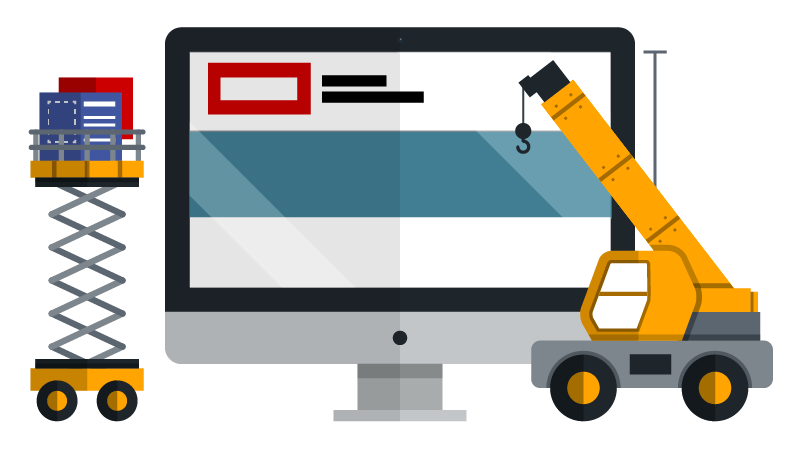
NoPay Accounts
NCSU has the ability (once again this is at the departmental/unit level) to create Unity accounts for individuals that are associated with the
Example: Tom Conte has some researchers at Intel that he works with. They require access to some of his systems/websites. Tom comes to me and requests that we extend a NoPay account to them. Assuming I agree (some basic usage/access questions are always asked), the outsider fills out a form we have for the purpose of collecting the HR information that is required.
UnityID accounts are now COMPLETELY tied to the NCSU HR system — one is not created without the person being entered into our HR systems.
Don’t currently have a Unity or EOS Realm ID? Need one? Need an
NOMAD Accounts
We will not permanently register a machine for someone who will only be here a short while. In these cases, a guest NOMAD account is provided to the individual. This allows
Workshop Accounts
Accounts are available for workshop attendees and sponsors who need access to University resources during seminars and meetings. There are different policies and procedures for obtaining a temporary account depending on which college the workshop is associated with. It should be noted that the facility creating these accounts is not designed to provide accounts for individual visitors particularly those who will be using NCSU computing facilities for weeks or months; accounts of this type should be provided as NoPay account (see above) for the individuals involved.
Requesting Accounts
- The department requesting the account and the sponsor of the account.
- Sponsor’s Name
- Telephone number
- The number of accounts requested.
- The start and end dates of the program.
- Any special needs must be delineated at the time of the request.
In general, requests must be made a minimum of 72 hours prior to the start date of the activity. This will allow the systems to properly allocate and activate the accounts prior to the requested start date.
Sponsor Responsibilities
The sponsor of the activity is expected to be the party responsible for the ensuring the use of these accounts conforms to NCSU policies and procedures governing computer use. In case of misuse, the sponsor will be contacted. In the event that activity is detected on one of these accounts that